
If it is not too much for you to try another password removal tool after trying pointlessly so many futile software, then try PassMoz LabWin for once. Method 2: Disable Password Requirement with PassMoz LabWin The only disadvantage of this method is that it does not work fine with Windows 8/10 versions & the 64-bit version of your Windows OS will not work with it. Restart your computer and you can access this time the specific account without any password requirement anymore. Next, the tool will automatically load the recent Windows OS version on the hard disk and the moment you get to see the login screen turning up, just leave the password field empty and hit “Enter” to proceed. Just keep your calm and let the system work at its own pace. You will get to see another flash screen. As soon as you see a flash screen, hit “Enter” to continue. Alter the booting preference order to load from the disk. Take out the disk studded with the ISO image files of the tool and plug it into the locked computer. Insert any empty disk into the functional computer and burn the ISO image files using any ISO burning tools.
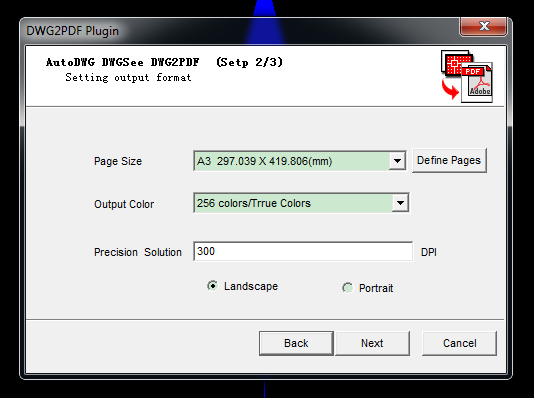
So this is what you have got to do:ĭownload the correct setup file of the software from the internet and install it in accordance with the step instructions. Kon-boot is an astounding password removal tools which can smartly remove the password from your login screen so as to help you access the account without any password requirement. Method 1: Bypass Password with Kon-boot Utility Just follow the user’s guideline given below properly and you will be alleviated of your issue.
PASSMOZ LABWIN EMAIL AND REGISTRATION CODE HOW TO
Now the article here is all set to guide you step by step through various effective methods to make you learn as to how to access your locked UEFI computers.


 0 kommentar(er)
0 kommentar(er)
